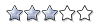Grand Theft Auto: Vice City GTA: Liberty City Mod
Mod details:
grand theft auto
liberty city
You've been betrayed and left for dead. Now you're taking revenge, unless the
city gets you first. Mob bosses need a favour, crooked cops need help and
street gangs want you dead. You'll have to rob, steal and kill just to stay out
of serious trouble.
Anything can happen out there.
Welcome to Liberty City, a Grand Theft Auto total conversion which aims to
reproduce the game world of GTA3 in Rockstar's updated GTA:Vice City engine.
The goal is to provide a playing experience as close to the original as
possible, but with the engine upgrade we now have the advantage of being able
to offer several extra features previously unavailable.
Motorbikes & Helicopters
Improved vehicle physics
Advanced particle system
Transparent water effects
Rooftops with associated collision files
Access to interiors used in the original game's cutscenes
Original GTA player/pedestrian models featuring skeletal animation
Several of these features will only become available with addon packs released
alongside the mod. This will allow those of you who intend on keeping the GTA3
experience as authentic as possible.
gta3 intro movie conversion guide
The intro movies that came with GTA3 can be ported over to GTA:LC. Open your
original GTA3 /movies folder then copy GTAtitles.mpg & Logo.mpg into the
/movies folder located in your main GTA:LC installation.
gta3 radio station conversion guide
Conversion of the original GTA3 Radio Stations to the Vice City format is a two
stage process, from the original .wav format to .mp3, then on to the proprietary
.adf format. In preparation copy the following 9 files from your original GTA3
/audio folder to a suitable location on your hard drive:
CHAT.wav, CLASS.wav, FLASH.wav, GAME.wav, HEAD.wav, KJAH.wav, LIPS.wav,
MSX.wav, RISE.wav
Download dBpowerAMP and install to start the first stage of the process.
Click the dBpowerAMP shortcut to launch the program
Navigate to the location of the copied audio files
Drag a selection box around all 9 files, click Open
Using the standard options click Convert>>
The conversion process is highly dependant on hardware specification and will
take between 25-30 minutes if using a 2.0GHz equipped PC. The completed files
can be found in the same folder as their originals.
To begin the second stage you will need to download RAPTOR’s Audio Decoder,
this can then be unzipped to a location on your hard drive.
Double-click the AudioDecoder executable to launch the program
Click MP3->ADF and navigate to the location of the target files
Drag a selection box around all 9 target files, click Open
Browse to a location where you would like the new files to be created, click OK
This process is far more rapid than the first, the new files being created in
about a minute or so.
It is assumed that Radio Station conversion will have been carried out as
onscreen text during gameplay has been altered to reflect this new set of audio
files.
To complete the process please rename the files in the following manner, once
this is done they can be added to your GTA:LC /Audio folder overwriting the
files already present.
chat.adf -> wave.adf
class.adf -> flash.adf
flash.adf -> emotion.adf
game.adf -> vcpr.adf
head.adf -> wild.adf
kjah.adf -> kchat.adf
lips.adf -> vrock.adf
msx.adf -> espant.adf
rise.adf -> fever.adf
The GTA3 Police radio channel can also be transferred by using dBpowerAMP to
convert police.wav from your GTA3 /audio folder into police.mp3. This file can
now be added to the /Audio folder in your GTA:LC installation directory.
Available Mission Information
The list of missions at time of release includes:
4x4 Offroad Challenges
Patriot Playground
Multi-Story Mayhem
A Ride in the Park
Gripped
Marty Chonks
The Crook
Additional Information
The PCJ600 & Hunter spawn shortcut is Sprint + Target. This keyboard
combination can be used to provide access to any part of the Liberty City map
at a moments notice.
The recommended setting for Streaming Memory is the default 45, a setting
higher than this will cause undesirable framerate hits in certain areas of the
map.
For regular news & updates to this total conversion please visit our forum -
grand theft auto : liberty city team
Demarest - forum moderator, team coordinator, coding, some graphics, some
mapping, car & weapons schedule, text
PineCreek-Skidz - GTA:LC files creater, mapping, textures, water, environment
killer.ip - forum moderater, co-leader, mapping, textures, audio, data
compilation, planes, text, collision files, documentation
Knux - ex-WO, co-leader, paths, cars
Hammer83 - graphics, coding, tooling
MarkPagliaro - modeling, textures, planes, peds
CraigKostelecky - cars schedule, textures, GXT Conversion
Smithers2 - web support, paths, file conversion, official installer
kipo - paths, planes
ModelingMan - peds, modeling
crazydude - ex-WO, cars, skins
Opius - team graphics, mod support
[4D]Outback - water, icons, audio, textures
roger1079 - textures, unofficial installer(s) & support
spaceeinstein - DAT files, bug finder
ghost of delete key - mod support, environment
jcab42 - mapping, mod support, expansion support
Aztlan - audio, mod support
ghost_master2000 - tool support, mapping
Run down that guy!! - contributor to original GTA:LC files
wnuczek - mapping
Boombot - graphics
Delfi - Dodo conversion help
madbitch - skins, textures
Hollower - environment, mod support
ST.MU - models, environment
Cerbera - handling
Calzinger - hosting
bug finders/reporters
GT-1, karlneil, TheAnswer, largopredator, SteveM, freakin@, Lix, madguy, GTA
Firefighter
Disclaimer
GTA:Liberty City is a Work In Progress and does not reflect the quality of the
finished product.
GTA:LC is in no way affiliated with Rockstar Games or Rockstar North. Grand
Theft Auto, Liberty City, Rockstar, Take Two Interactive & Rockstar North are
copyright of Rockstar Games, Rockstar North and Take Two Interactive. © 2004.
| Yhteensä 31 arvostelua. |