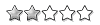Enemy Territory: Quake Wars Demo
Demo details:
===============================
ENEMY TERRITORY: QUAKE WARS(TM)
DEMO README
Last updated 8-31-2007
===============================
TABLE OF CONTENTS
I. INTRODUCTION
II. INSTALLATION
Minimum System Requirements
DirectX(R)
Creating an Account
Uninstalling
III. HOSTING A SERVER
IV. TROUBLESHOOTING
Video issues
Sound issues
Internet & connectivity issues
Miscellaneous
V. KNOWN ISSUES
VI. COPYRIGHT INFORMATION
===========================
---------------
I. INTRODUCTION
---------------
This readme file contains all the information you need to get Enemy Territory: Quake Wars installed and set up on your computer and troubleshoot the latest issues that may arise during installations and setup.
----------------
II. INSTALLATION
----------------
-=MINIMUM SYSTEM REQUIREMENTS=-
SOFTWARE REQUIREMENTS:
Microsoft(R) Windows(R) XP/Vista (Windows 95/98/ME/2000 are unsupported)
Microsoft DirectX(R) 9.0c (included)
HARDWARE REQUIREMENTS:
CPU: Intel(R) Pentium(R) 4 2.8 GHz or AMD(R) Athlon(TM) XP 2800+ processor (Pentium 4 3.0GHz or equivalent for Windows Vista)
RAM: 512MB RAM (768MB for Windows Vista)
VIDEO CARD: 128MB NVIDIA(R) Geforce(TM) 5700 or ATI(TM) Radeon(TM) 9700 (full list of supported chipsets below)
SOUND CARD: 100% DirectX 9.0c compatible sound card
HDD SPACE: 950MB of free hard drive space, plus 700MB for Windows swap file
INTERNET: Broadband connection and service required for full gameplay and downloads. Features may change without notice.
SUPPORTED VIDEO CHIPSETS:
NVIDIA GeforceFX Series (5700 or higher, not including 5700LE and 5700VE)
NVIDIA Geforce 6 Series (6200 or higher)
NVIDIA Geforce 7 Series (7300 or higher)
NVIDIA Geforce 8 Series
ATI Radeon 9700 or higher
ATI Radeon X700 or higher
ATI Radeon X1650 or higher
-=DIRECTX=-
Enemy Territory: Quake Wars (hereafter ET:QW) requires that your computer have the latest version of DirectX 9.0c installed in order to run. This is included with ET:QW and will run automatically during installation, and is also available online at:
http://www.microsoft.com
-=PUNKBUSTER(TM)=-
During the installation of ET:QW you will be given the option to install Even Balance, Inc.'s PunkBuster anti-cheat system. This is optional, however if it is not installed you will not be able to play on servers that have PunkBuster enabled.
-=CREATING AN ACCOUNT=-
Upon launching the game after installation you will be prompted to create an account. Simply enter the username you wish to play with. No password or license code is necessary for the demo.
-=UNINSTALLING=-
ET:QW can be uninstalled from your system from the Add/Remove programs section of the Windows Control Panel (Start -> Settings -> Control Panel). Select ET:QW from the list of applications installed and select Change/Remove, then follow the instructions on screen.
---------------------
III. HOSTING A SERVER
---------------------
ET:QW comes with a server creation tool allowing you to host an unranked server from your machine. This will create a 'dedicated' server, that can only be connected to from other machines, not be played on locally. There is a lite version of the dedicated server that can be downloaded for free separately that doesn't require nearly as much hard drive space as the full game. This lite server can only be used as an unranked server.
Please see the server_readme.txt (linked in the ET:QW Start Menu folder) for more thorough information on creating a server.
-------------------
IV. TROUBLESHOOTING
-------------------
-=VIDEO ISSUES=-
Most video issues can be resolved by installing the latest drivers for your video card from the manufacturer's website.
ATI: http://www.ati.com
NVIDIA: http://www.nvidia.com
PROBLEM: DESKTOP MUST BE SET TO 32 BPP MODE
If you receive this error when attempting to launch ET:QW, you will need to set your desktop to 32 bit color:
1. Open the Windows Control Panel through Start -> Settings -> Control Panel.
2. Double click the Display icon.
3. Click the Settings Tab.
4. Under Color quality, select 'Highest (32 bit)' and click OK.
Once the new settings are applied ET:QW should launch normally.
PROBLEM: SOFT PARTICLES DO NOT WORK ON ATI CARDS
As of the release of ET:QW, the Soft Particles option is unavailable on ATI cards, and will be grayed out in the main menu.
PROBLEM: BRIGHTNESS SLIDER LOSES FUNCTIONALITY IN WINDOWED MODE
The brightness slider in the main menu may lose functionality when exiting fullscreen and entering windowed mode. Exiting and restarting the game fully will resolve the issue.
PROBLEM: POOR PERFORMANCE WITH DUAL MONITORS
Some users may occasionally encounter poor performance when using dual monitors on the Nvidia Geforce 8 series of video cards with Dual View enabled. To resolve this, follow these steps:
1. Right click on the desktop.
2. In the window that appears, left click the Nvidia Control Panel.
3. Once inside of the control panel, click on manage 3D settings.
4. Under the Global settings tab, look for the Multi-display\mixed GPU-application.
5. Click on the text that says single display performance mode and make sure that it is applied.
PROBLEM: ERROR DURING INITIALIZATION WHEN LOADING
If this error is received with messaging that includes "ERROR: The current video card / driver combination does not support the necesary features", this is likely due to outdated drivers or possibly having the Extension limit enabled in the NVIDIA Control Panel. To disable this, follow these steps and try re-launching the game:
1. Open the NVIDIA Control Panel
2. Select 'Manage 3D Settings'
3. Find the 'Extension limit' option, and set it to 'Off'.
4. Apply the changes and then re-launch the game.
-=SOUND ISSUES=-
Most sound issues can be resolved by ensuring you have the latest AC97 drivers for your sound card installed. Check the website of your sound card manufacturer for the latest AC97 driver release if you are encountering problems with audio playback.
-=INTERNET & CONNECTIVITY ISSUES=-
ET:QW requires an active Internet connection for online play. If you are having problems connecting to a server, make sure your Internet connection is active (try websites, other online games, etc).
If you are having problems hosting a server, please see the Hosting a Server section above in regards to opening ports and NAT traversal.
PROBLEM: I GET DISCONNECTED FROM A SERVER AFTER THE FIRST TIME LOADING IN, BUT ALWAYS GET IN THE SECOND TIME
This is most like caused by a setting on the server that defines how long it will wait to hear from a client before it disconnects them. If the time it takes your machine to load the map is higher than this, the server will disconnect you. As the second map load is likely far shorter, this is what allows you in the second time. This setting is entirely under the control of the server administrator.
PROBLEM: I AM UNABLE TO JOIN A PASSWORD PROTECTED TEAM
Server administrators may password protect a team, however no prompt is given to enter a password when attempting to join the team. In order to join, open the game console by holding down the CTRL+ALT keys, and pressing ~(TILDE). Once the console is open, type 'g_gdfTeamPassword/g_stroggTeamPassword ' and press ENTER.
-=MISCELLANEOUS=-
PROBLEM: WHEN I LAUNCH THE GAME, MY MOUSE CURSOR CONSTANTLY MOVES IN ONE DIRECTION
This problem is likely to occur if you have a joystick or game controller plugged into your computer. Unplugging these should resolve the issue.
---------------
V. KNOWN ISSUES
---------------
-ATI users may notice loss of brightness slider functionality when toggling between fullscreen and windowed mode.
-ATI Crossfire(tm) users may experience some rendering issues on some map objects such as buildings, etc. Disabling the Crossfire functionality will fix this issue.
-There have been some stability issues with the ATI Radeon HD 2400 video card. Please ensure that you have the latest drivers from ATI installed before launching the game.
-------------------------
VI. COPYRIGHT INFORMATION
-------------------------
Earth imagery courtesy of NASA and the Visible Earth Project (http://visibleearth.nasa.gov)
id Software, Inc. and Activision(R) makes no guarantees regarding the availability of online play and may withdraw online service in its discretion without notice.
ET:QW incorporates technology of Massive Incorporated ("Massive") that enables certain in-game objects (e.g. advertising) to be temporarily uploaded to your personal computer or game console and placed in-game while connected online. As part of that process, no personally identifiable information about you is collected and only select non-personally identifiable information is temporarily logged. No logged information is used to determine any personally identifiable information about you. For additional details see Massive's privacy policy at http://www.massiveincorporated.com/privacy.htm
Uses Bink Video. Copyright (C) 1997-2007 by RAD Game Tools, Inc.
Uses LibVorbis/ LibOgg/ LibTheora Copyright (c) 2002-2004 Xiph.org Foundation
This software is provided by the copyright holders and contributors "as is" and any express or implied warranties, including, but not limited to, the implied warranties of merchantability and fitness for particular purpose are disclaimed. In no event shall the foundation or contributors be liable for any direct, indirect, incidental, special, exemplary, or consequential damages (including, but not limited to, procurement of substitute goods or services; loss of use, data, or profits; or business interruption) however caused and on any theory of liability, whether in contract, strict liability, or tort (including negligence or otherwise) arising in any way out of the use of this software, even if advised of the possibility of such damage.
Uses cURL: Copyright (c) 1996 - 2004, Daniel Stenberg, . All rights reserved.
The software is provided "as is", without warranty of any kind, express or implied, including but not limited to the warranties of merchantability, fitness for a particular purpose and no infringement of third party rights. In no event shall the authors or copyright holders be liable for any claim, damages or other liability, whether in an action of contract, tort or otherwise, arising from, out of or in connection with the software or the use or other dealings in the software.
Uses FreeType Portions of this software are copyright (C) 2007 The FreeType Project (www.freetype.org). All rights reserved.
PunkBuster(TM) is copyright 2000-2007 by Even Balance, Inc.
| Yhteensä 1 arvostelua. |